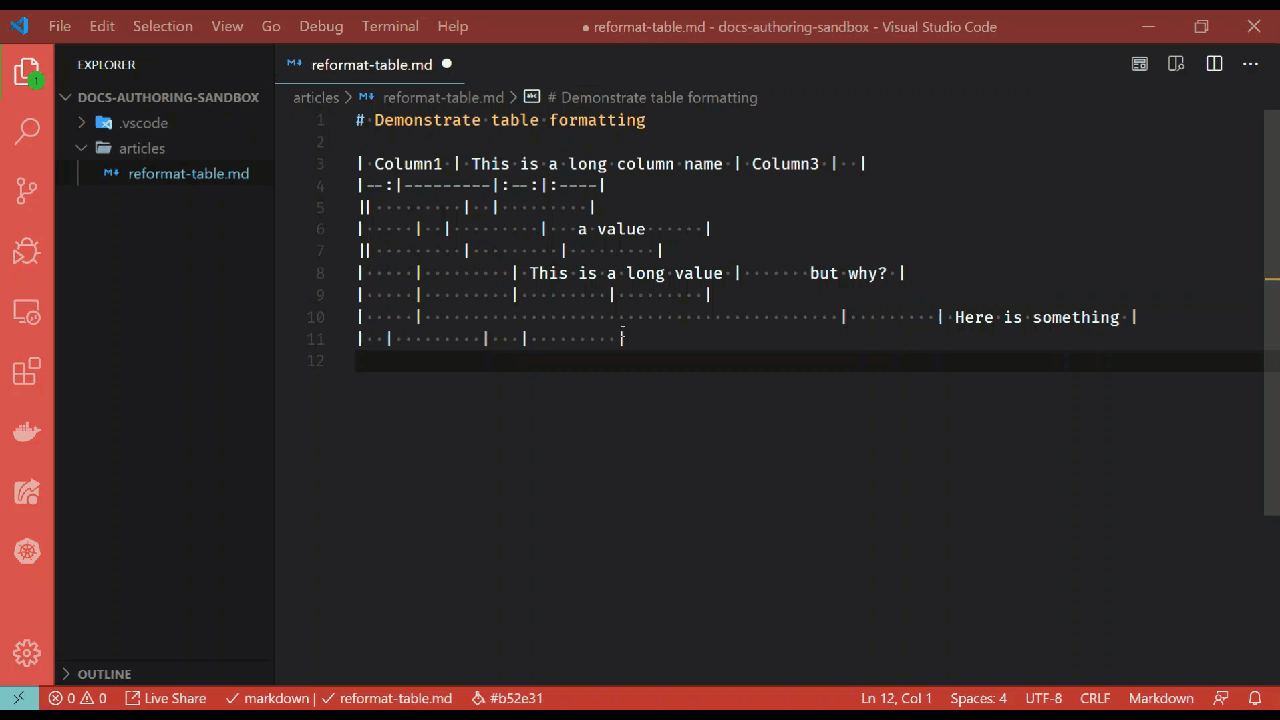Reformat Markdown tables
Extension name
The Learn Authoring Pack, Visual Studio Code meta extension is comprised of multiple sub extensions. This feature is included in the Learn Markdown extension. The Learn Markdown extension is part of the Learn Authoring Pack, there is no need to install it separately.
Summary
In a Markdown (*.md) file, when you select a complete table - two table formatting context menu items are now available. Right-click on the selected Markdown table to open the context menu. You will see something similar to the following menu items:
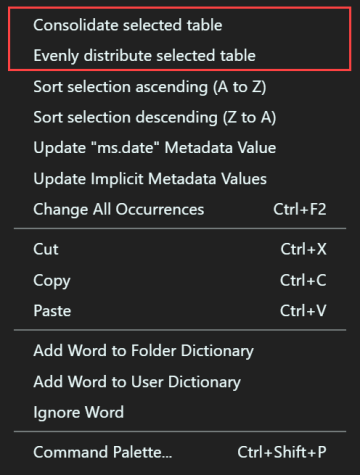
Tip
This feature does not work with multiple table selections, but rather is intended for a single Markdown table. You must select the entire table, including headings for desired results.
Consolidate selected table
Selecting the Consolidate selected table option will collapse the table headings and contents with only a single space on either side of each value.
Evenly distribute selected table
Selecting the Evenly distribute selected table option will calculate the longest value in each column and evenly distribute all the other values accordingly with space.
Considerations
The feature will not impact the rendering of the table, but it will help to improve the readability of the table - thus making more maintainable. The reformatting table feature will keep column alignment intact.
Consider the following table:
| Column1 | This is a long column name | Column3 | |
|--:|---------|:--:|:----|
|| | | |
| | | | a value |
|| | | |
| | | This is a long value | but why? |
| | | | |
| | | | Here is something |
| | | | |
After being "evenly distributed":
| Column1 | This is a long column name | Column3 | |
|--------:|----------------------------|:--------------------:|:------------------|
| | | | |
| | | | a value |
| | | | |
| | | This is a long value | but why? |
| | | | |
| | | | Here is something |
| | | | |
After being "consolidated":
| Column1 | This is a long column name | Column3 | |
|-:|--|:-:|:-|
| | | | |
| | | | a value |
| | | | |
| | | This is a long value | but why? |
| | | | |
| | | | Here is something |
| | | | |
In action
Below is a brief demonstration of this feature.
Feedback
Coming soon: Throughout 2024 we will be phasing out GitHub Issues as the feedback mechanism for content and replacing it with a new feedback system. For more information see: https://aka.ms/ContentUserFeedback.
Submit and view feedback for