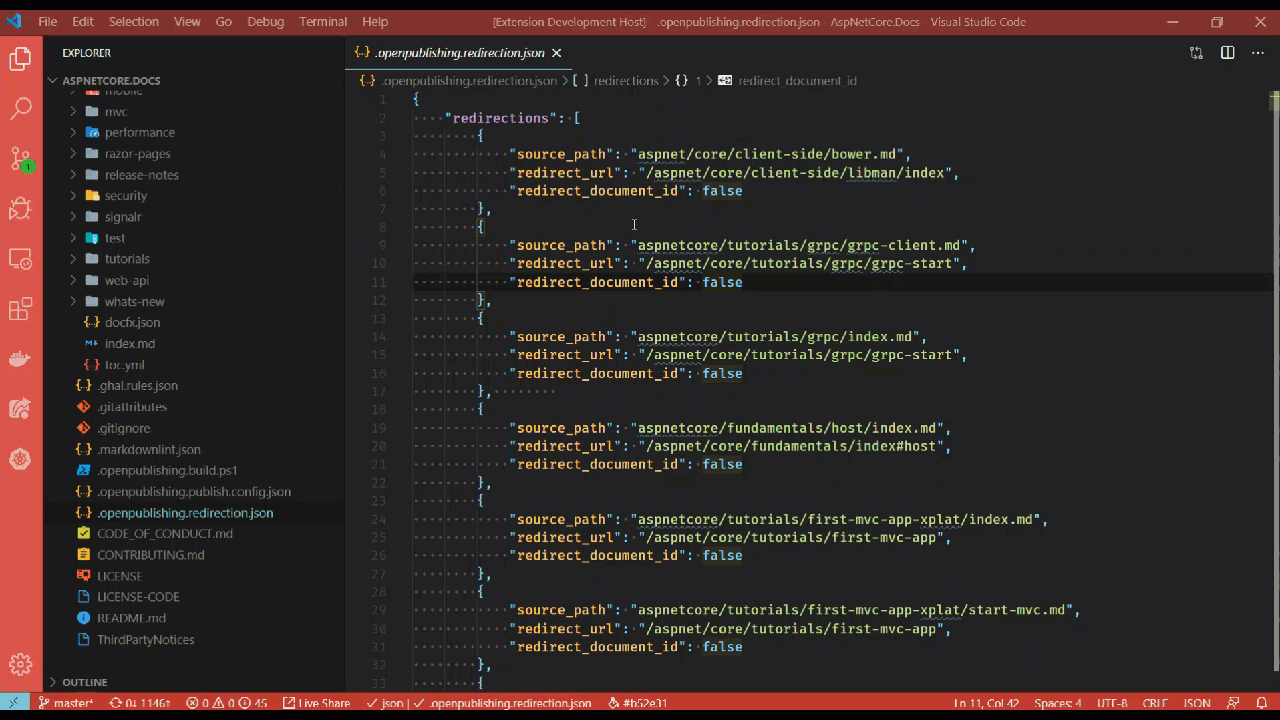Sort redirects
Extension name
The Learn Authoring Pack, Visual Studio Code meta extension is comprised of multiple sub extensions. This feature is included in the Learn Markdown extension. The Learn Markdown extension is part of the Learn Authoring Pack, there is no need to install it separately.
Summary
With the evolution of a docset, some Markdown files eventually will be deleted. When a Markdown file is deleted, we're required to provide a redirect so that any reference to the deleted article is properly resolved via the redirect. Redirections are specified in the .openpublishing.redirection.json file.
- Open the Command Palette, press F1 (or ⇧⌘P on macOS)
- Type: Learn: Sort main redirection file
- Select the command to execute it
- Observe changes to .openpublishing.redirection.json file
Considerations
The concept of "daisy chaining" exists with how the .openpublishing.redirection.json file was originally designed. Over time, files added as a redirect will eventually become stale. This happens when file A is deleted and needs a redirect to file B, then later file B is deleted and then redirects to file C. Ideally, both entries would point to C - so that A redirects to C, and B remains the same. This is a minor performance gain, and the feature is actively being worked on.
In action
Below is a brief demonstration of this feature.
Feedback
Coming soon: Throughout 2024 we will be phasing out GitHub Issues as the feedback mechanism for content and replacing it with a new feedback system. For more information see: https://aka.ms/ContentUserFeedback.
Submit and view feedback for